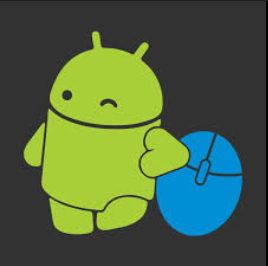One Click Root
Introduction
Rooting an Android device unlocks its full potential, allowing users to customize, optimize, and take complete control of their phones. However, the process can be complex and risky if not done correctly. This is where One Click Root comes in—offering a fast, safe, and hassle-free way to root Android devices with minimal effort.
Unlike traditional rooting methods that require advanced technical knowledge, One Click Root simplifies the process into just a few steps, making it accessible to both beginners and experienced users. With built-in safety measures to prevent device damage, it has become a popular choice for those looking to remove bloatware, boost performance, and access exclusive apps.
In this guide, we’ll explore how One Click Root compares to other rooting tools in terms of ease of use, compatibility, safety, and overall value. By the end, you’ll have a clear understanding of whether this service is the right choice for your device.
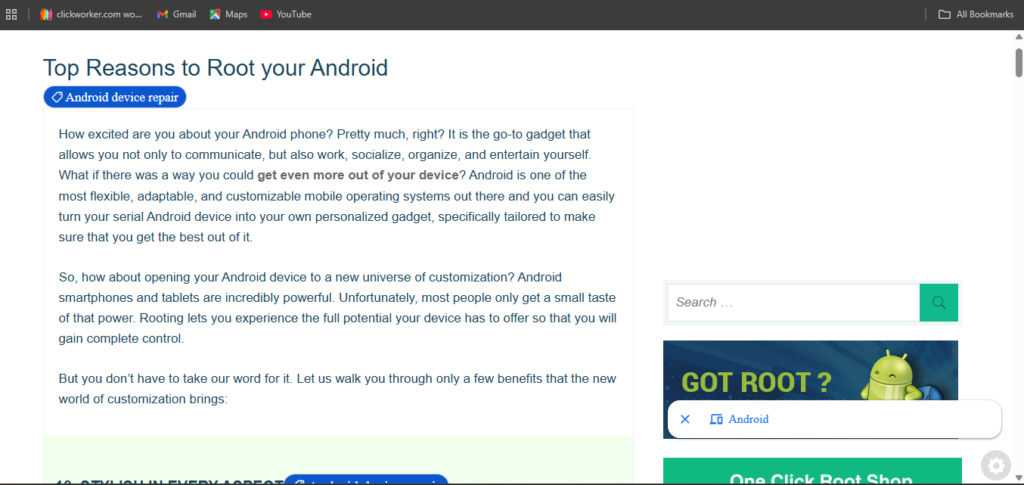
Ease of Use
One of the biggest advantages of One Click Root is its simplicity. Unlike traditional rooting methods that require unlocking the bootloader, flashing custom recoveries, or using complex commands, One Click Root streamlines the entire process into just a few steps.
Simple Installation and Setup
To get started, users simply need to:
- Download and install the One Click Root software on their computer or Android device.
- Enable USB debugging on their phone.
- Connect the device via USB and follow the on-screen instructions.
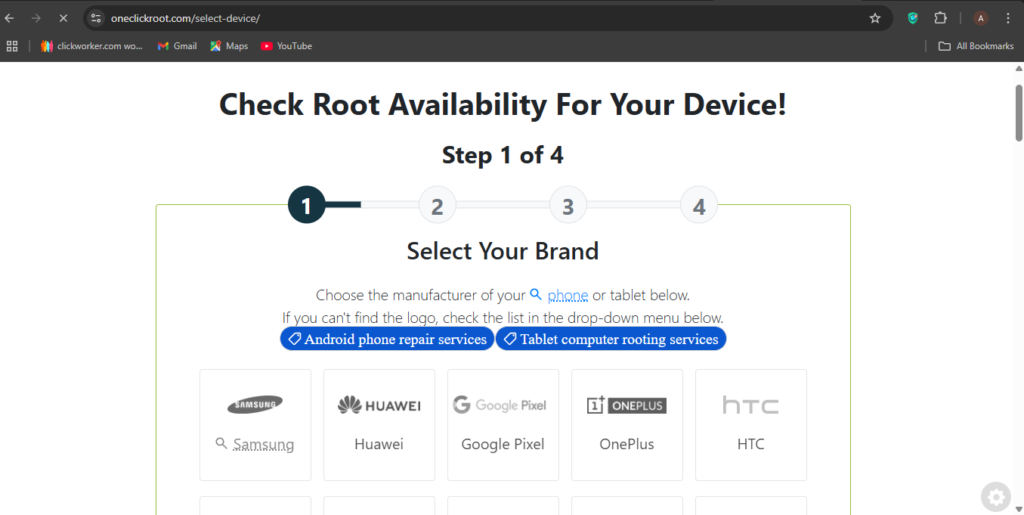
Compatibility
One Click Root is designed to work with a wide range of Android devices, making it one of the most accessible rooting solutions available. Whether you have a Samsung, Google Pixel, OnePlus, or another Android brand, this tool ensures a smooth rooting process.
Supported Android Versions
One Click Root supports most Android versions, including older ones like Android 6.0 (Marshmallow) up to the latest releases. However, compatibility may vary based on specific device models and manufacturers’ security updates.
Device Compatibility
Unlike some other rooting tools that only work with specific chipsets or brands, One Click Root is optimized for a broad spectrum of Android devices. However, before proceeding, it’s recommended to check the official compatibility list on their website to ensure your device is supported.
Custom ROM & Mod Compatibility
One Click Root not only grants root access but also ensures compatibility with custom ROMs, system modifications, and advanced tweaks. Users who want to install custom firmware like LineageOS or tweak system settings can do so with ease.
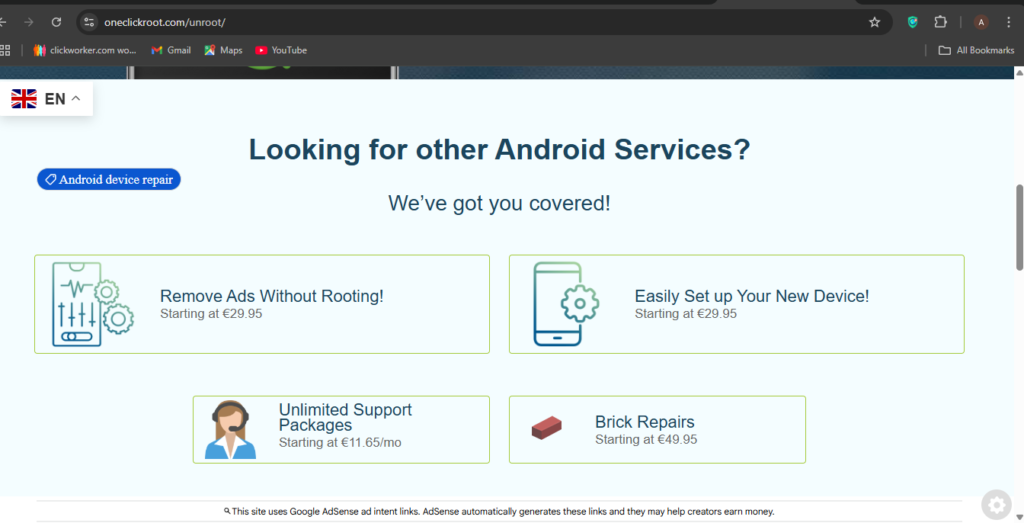
Safety & Security
When rooting an Android device, security is a major concern. Users want to unlock their device’s full potential without risking malware, data loss, or making their phone unusable. One Click Root prioritizes safety by offering a secure and reliable rooting process.
Minimizing Risks
Unlike manual rooting methods, which often require complex commands and custom firmware, One Click Root uses an automated process to reduce the chances of errors. This lowers the risk of bricking your device, a common issue when rooting manually.
Malware Protection
Some free rooting tools come with hidden malware, putting user data at risk. One Click Root ensures a clean and secure rooting experience by using verified software, minimizing exposure to malicious files.
Data Security
One concern with rooting is the potential loss of personal files. One Click Root minimizes this risk by ensuring that the rooting process does not wipe user data. However, it is always recommended to back up important files before rooting.
Maintaining Device Integrity
Some rooting methods disable key security features, making the device vulnerable to attacks. One Click Root follows a safer approach by keeping system protection intact while providing root access.
Success Rate
When choosing a rooting solution, the success rate is one of the most important factors to consider. One Click Root is known for its high success rate, especially when compared to other one-click rooting tools.
Unlike many free rooting apps that fail due to device restrictions, One Click Root uses an advanced algorithm that increases the chances of a successful root. It is designed to work on a wide range of Android devices and versions, ensuring a smoother process for users.
Why One Click Root Has a Higher Success Rate
- Automated Rooting Process – The software automatically detects your device and applies the best rooting method, reducing errors.
- Live Support Assistance – If the automated process encounters issues, users can get real-time help from experts, increasing the chances of success.
- Safe Rooting Methods – Unlike some apps that use outdated or risky techniques, One Click Root focuses on safe and tested methods to prevent bricking or boot loops.
How It Compares to Other Rooting Tools
Many free rooting apps, such as KingRoot or iRoot, often fail on newer Android versions due to security patches. One Click Root stays updated with the latest rooting techniques, giving it a higher success rate, even on the latest devices.
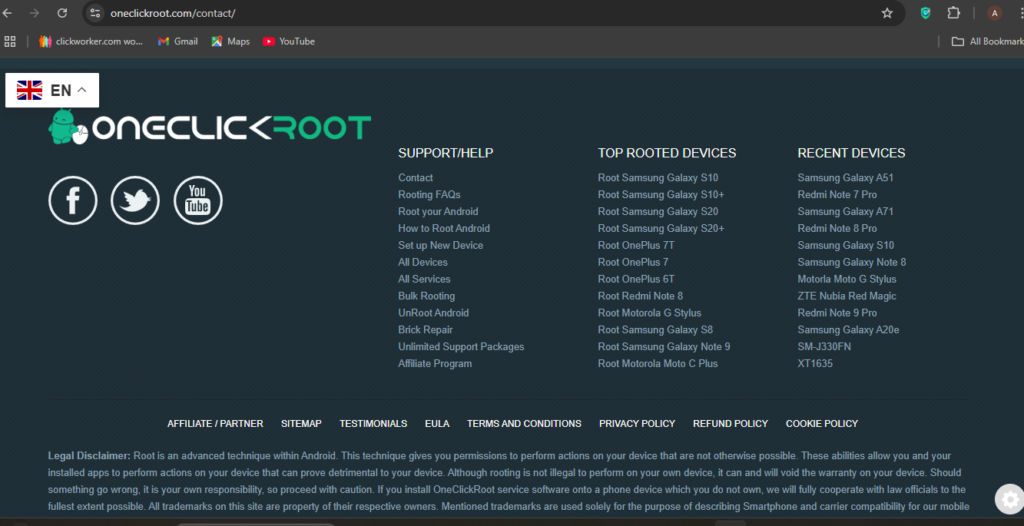
Features & Functionality
One Click Root stands out as a rooting solution because of its simple yet powerful features. Unlike many other rooting apps, it offers a hassle-free experience while ensuring maximum functionality. Here’s what makes One Click Root a preferred choice:
1. One-Click Rooting Process
As the name suggests, One Click Root allows users to root their Android devices with just a single click. This eliminates the need for complex commands or technical knowledge, making it ideal for beginners.
2. Unroot Option
One Click Root provides an easy unroot feature, allowing users to restore their device to its original state if needed. This is particularly useful for those who want to try rooting without permanently committing to it.
3. Custom ROM & Mod Support
Rooting with One Click Root opens the door to installing custom ROMs, removing bloatware, and applying advanced mods. Users can personalize their Android experience, improve performance, and even extend battery life.
4. Safe and Secure Rooting
One Click Root uses a safe rooting process that reduces the risk of bricking your device. The software ensures that the necessary safeguards are in place, protecting your data during the process.
5. Speed Optimization & Performance Boost
By removing unnecessary system apps and optimizing background processes, One Click Root can enhance device speed and battery life. This feature is especially useful for older Android phones that struggle with performance issues.
Final Thoughts
One Click Root isn’t just about gaining root access—it’s about unlocking the full potential of your Android device while keeping things simple and secure. With features like one-click rooting, unrooting, and support for custom modifications, it’s a versatile tool for both beginners and experienced users.
Customer Support & Service
One Click Root offers solid customer support, making it a reliable choice for both beginners and experienced users. Rooting your device can sometimes be tricky, so having access to responsive and knowledgeable support can be a game-changer. Here’s a breakdown of the customer support experience with One Click Root compared to other rooting solutions.
Availability of Support Channels
One Click Root provides multiple ways to reach their customer support team. Whether you need help with installation, troubleshooting, or unrooting, you can contact them through their dedicated email support. While they don’t offer live chat or phone support, the email response time is generally quick, and the team is knowledgeable in assisting users.
Step-by-Step Guides and FAQs
In addition to direct support, One Click Root provides an extensive knowledge base. This includes detailed step-by-step guides, troubleshooting tips, and FAQs to help users resolve common issues on their own. This is especially helpful for users who prefer to solve problems independently without waiting for a response.
Comparison to Other Rooting Tools
When compared to other rooting tools like KingRoot or Magisk, One Click Root stands out for having an organized and comprehensive support system. While tools like KingRoot offer some support, their resources aren’t as detailed or user-friendly as One Click Root’s knowledge base. Magisk, on the other hand, offers a strong community-driven support system but lacks official customer service, which could be a downside for users who need direct assistance.
Satisfaction Guarantee
One Click Root also provides a satisfaction guarantee, offering users peace of mind. If you’re not happy with the results or face issues that can’t be resolved, they offer a refund within a certain period. This is a reassuring feature for those hesitant about the risks of rooting.
Pricing & Value for Money
When considering a rooting tool, one of the most important factors to evaluate is its pricing and overall value for money. One Click Root offers both a free version and a paid version, but how do these options compare to other rooting tools available in the market? Let’s break it down.
One Click Root Pricing
One Click Root offers a paid service that provides full access to its features, including device compatibility, a higher success rate, and customer support. The price for the premium service is typically a one-time fee, making it more affordable in the long run when compared to subscription-based alternatives. While the exact cost can vary, you can generally expect to pay around $39.99 for lifetime access.
Additionally, One Click Root provides a free trial version for users to try out the software before committing to the full version. This trial version allows you to assess its effectiveness and ease of use, though it may have some limitations compared to the full paid version.
Comparison with Competitors
When compared to other popular rooting tools, One Click Root’s pricing is quite reasonable. For example, tools like KingRoot and Magisk are free, but they may not offer the same level of reliability or customer support that One Click Root provides. While free tools sound appealing, they often come with the risk of failed rooting attempts, or even worse, security concerns. On the other hand, One Click Root’s premium service provides a higher success rate and a safer experience, justifying the cost.
Value for Money
One Click Root offers excellent value for money due to its user-friendly interface, high success rate, and dedicated customer support. Many rooting tools may be free, but they lack the consistent performance and comprehensive help that One Click Root provides. The one-time fee for the premium version ensures that users don’t have to worry about recurring costs, which is a significant advantage.
Moreover, the company offers a money-back guarantee if the rooting process fails, making it a low-risk investment for users. This commitment to customer satisfaction further enhances the overall value of the service.
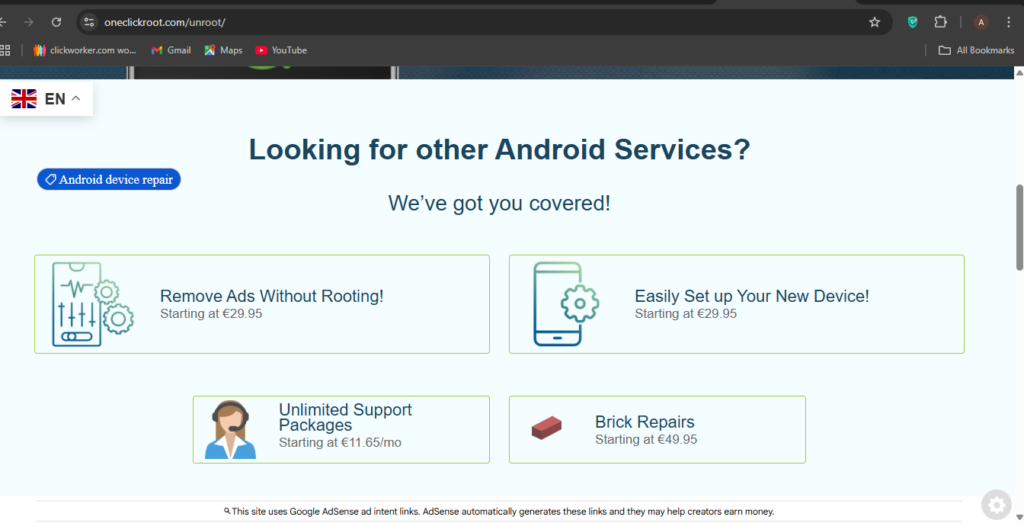
Pros & Cons Summary
Pros of One Click Root:
- User-Friendly Interface
One Click Root is designed with simplicity in mind, making it ideal for both beginners and more advanced users. Its straightforward setup process means you don’t need to be a tech expert to root your device, which sets it apart from many other rooting solutions that can be complex. - High Success Rate
One Click Root boasts a high success rate in rooting a variety of Android devices. This is crucial for users who want a reliable solution. Many users report minimal failures when using the tool, ensuring a smooth rooting experience. - Wide Device Compatibility
One Click Root supports a wide range of Android devices and operating system versions, allowing users to root their phones with ease. This makes it an attractive option for those with less common Android models. - Unroot Feature
One of the standout features of One Click Root is the option to easily unroot your device. This is important for users who may want to return their device to its original, unrooted state without hassle. - Dedicated Customer Support
One Click Root offers strong customer support, with assistance available through multiple channels. Whether you need help with installation or troubleshooting, their support team is responsive and accessible.
Cons of One Click Root:
- Paid Service
While One Click Root offers a premium solution, it is not free. Although the price is relatively affordable compared to other services, some users may prefer a free alternative, especially those on a budget. - Potential Warranty Concerns
Rooting your device with One Click Root can void your warranty, which is a significant consideration for users who want to preserve their warranty for future repairs or service. - Device-Specific Issues
While One Click Root supports a variety of devices, there are still some limitations. Some newer devices or certain brands may not be compatible with the tool, requiring users to explore other options. - Possible Risk of Data Loss
As with any rooting process, there’s always a small risk of data loss. It’s essential for users to back up their data before rooting their device with One Click Root, even though the tool is generally safe.
Conclusion
One Click Root proves to be a top contender in the world of Android rooting tools, offering an easy, reliable, and safe solution for users looking to unlock the full potential of their devices. Its simple interface, high compatibility with a variety of devices, and robust success rate make it a solid choice for both beginners and seasoned Android users alike. While rooting always carries some risk, One Click Root minimizes these concerns with its safety features and responsive customer support.
If you’re looking for an effective and stress-free way to root your Android device, One Click Root comes highly recommended. It offers great value for money, especially considering the seamless experience it provides. Whether you’re hoping to improve device performance, remove bloatware, or gain access to more customization options, One Click Root delivers a hassle-free solution for unlocking your Android device.
Before you get started, always remember to carefully weigh the pros and cons of rooting, and make sure you’re comfortable with the process. If you’re ready to enhance your Android experience, give One Click Root a try today!
RELATED ARTICLES: